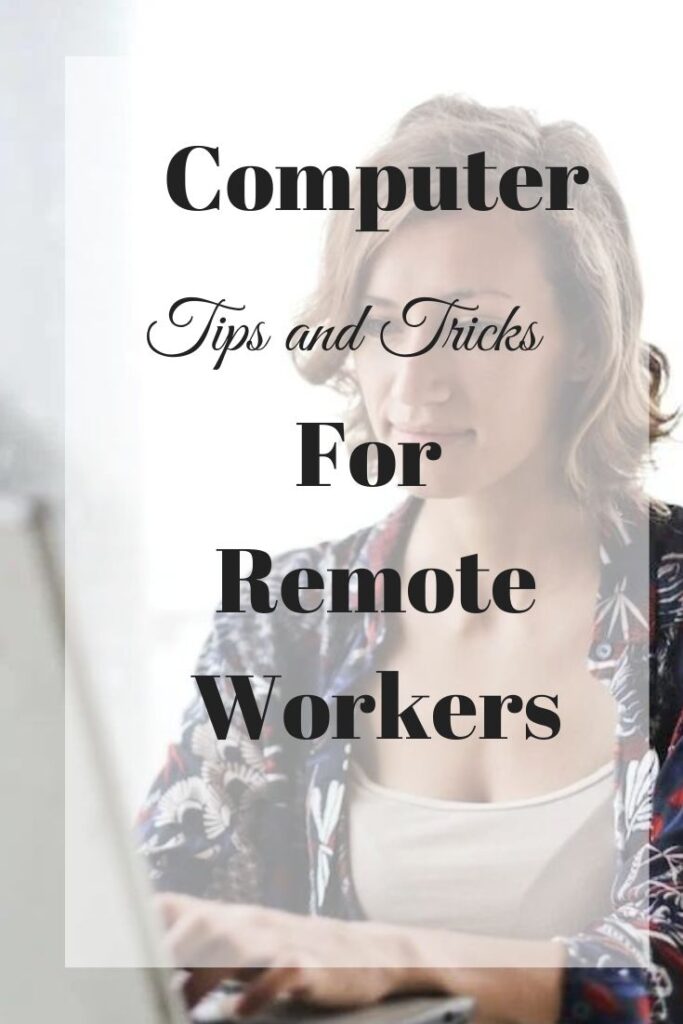This is a Contributed Post
COMPUTER TIPS AND TRICKS FOR REMOTE WORKERS
While working from home offers many benefits, it also has unique challenges. One of such is your ability to optimize your computer to maximize productivity and efficiency. Several tasks on your computer can slow down your work process if you don’t know quicker and better ways to get things done. Luckily, several computer tricks and tips can help you work smarter, not harder. So, do you waste too much time completing work-related tasks when working from home? These useful computer tricks will help you streamline your workflow and make the most of your time.
Learn the Important Keyboard Shortcuts
If you work with a laptop or PC, you know how frustrating it can be when things don’t go as fast as you want. Most of the time, the frustration brews from having to pause typing to navigate or issue commands with your mouse. You can do loads with your keyboard without reaching for your mouse every minute. Copying, pasting, printing, scrolling, inserting functions, zooming, and many more functions can be achieved with simple keyboard shortcuts without breaking workflow. Thankfully, you will find several resources online to help you learn the important keyboard shortcuts and simplify your work process.
Open Your Most Used Tabs on Start-Up
You probably have a number of websites you visit every day. And having to open these sites every day when you turn on your computer can be very annoying. The solution is to automatically open your most-used tabs on Startup. Browsers like Google Chrome and Firefox allow you to adjust your settings to automatically open the tabs you need for work.
For Firefox, go to the browser Settings, select General, then Startup. You can then choose your preferred pages. Select Startup on the browser Settings for Google Chrome, then open your preferred pages. These pages will open automatically when you turn on your computer.
Clear the Cache and Temporary Files
Again, if you visit some websites every day while working, you must learn how to clear the cache without going about it the long way. The more websites you visit, the more cache you pile up, all stored on your computer. And while they improve your website experience, they’re files you’d rather do without, especially as they can take up a lot of space on your computer. Clearing your cache and temporary files frees space and helps your computer or device run optimally. It can also fix common website problems like slow loading time and formatting issues. Use the Ctrl+Shift+Del keyboard shortcut for Windows and [shift] + [cmd] + [del] for Mac.
Navigate Between Multiple Tabs
Back to tabs, many remote workers end up opening multiple tabs on a single browser when working. The problem is it becomes almost impossible to navigate between tabs. And you might waste considerable work time trawling through every site or page trying to find what you need and don’t need.
Instead of opening a new window anytime you have to visit another site, you can select multiple tabs. Doing this makes it easier to isolate the tabs, moving them to a new window when needed. Plus, you’ll be able to cut down the number of tabs in a single window without deleting them. To do this, hold down the CTRL key (or Command button if you’re a Mac user), click on the tabs you want to select, and drag them to a new window.
Declutter Your Desktop with a ‘Shake’
A cluttered desktop can slow down your computer and your work progress. And you can use a simple ‘shake’ trick to organize your space and clear your cluttered screen instantly without wasting time. Whenever you have too many files, programs, documents, windows, etc., opened (and interfering with your work), you can minimize some of them while focusing on a specific task. Simply hold the top of the window you want to continue working on and use your mouse to shake it up and down while clicking. Every window apart from the one you’re working on will minimize immediately. You can repeat the same trick to maximize them, so keep this in mind. An alternative is to click the narrow-looking button on the far right side of your Windows Taskbar. But that will minimize every window or program on your desktop.
Avoid Slow Internet Speed
Your internet connection is pretty much at the center of your work-from-home experience, and dealing with bad internet, slow connection, or poor network can be very frustrating, not to mention time-consuming. But there are some things you can try to avoid slow internet speed. For instance, avoid keeping several tabs, windows, and browsers open at the same time, as that can slow your internet connection. You might also want to avoid covering your entire desktop surface with desktop icons. You can also avoid downloading or uploading large-size content and streaming Hulu or Netflix in the background while working. It’s also best not to run two or more big programs simultaneously while you work. Don’t give family members and visitors access to your Wi-Fi connection, especially when each person uses a different device. The more users, the slower your connection might get. Try investing in a separate Wi-Fi dedicated to your work computer alone.
Learn to Use Word and PDF Documents Together
It would be best to learn how to add a pdf to a word document when working from home. This trick will come in handy in several ways. For example, instead of painstakingly rewriting a PDF document into a Word document or copy-pasting the text, you can import a PDF file and embed it into your Word document. This way, you can save time and make progress with your work. You can add text-only versions of PDFs with images to your Word document.
Use Multiple Monitors
If you can afford it, consider investing in multiple monitors. That can be a huge productivity booster when working from home. They make it easier to multitask and stay organized, reducing how much time it takes to get work done. You can also dedicate one monitor to your work-related tasks and leave another for personal stuff. That will help you maintain a better work-life balance.
YOU MAY ALSO LIKE:
27 Ways to Make Money from Home in the UK